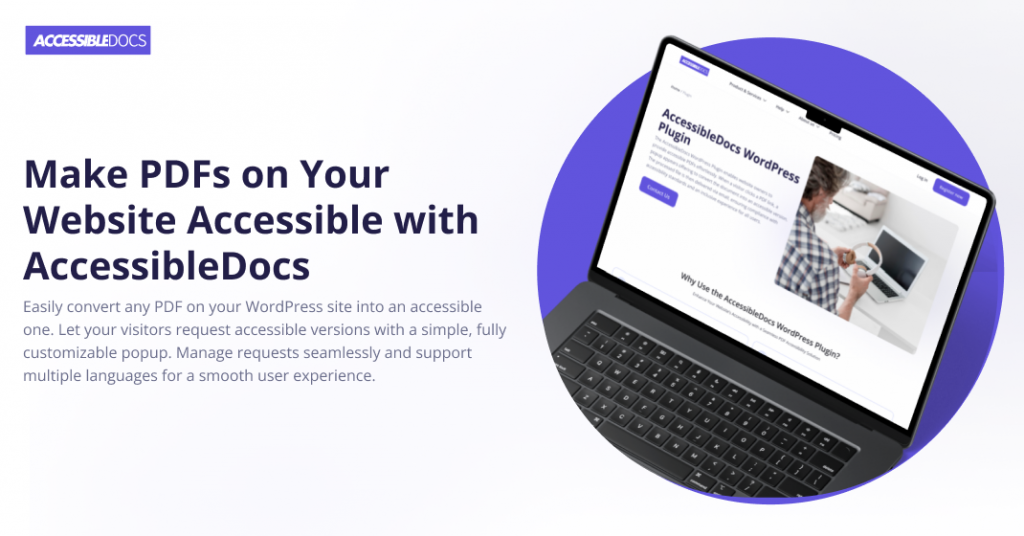Why Accessibility for PDFs Matters on WordPress
Imagine this: A visually impaired user visits your WordPress website and tries to open a PDF. But instead of being able to read or navigate it, they hit a wall—inaccessible text, confusing structure, and no way to request help. Unfortunately, this is a common reality for millions of people who rely on assistive technologies.
Accessibility isn’t just a recommendation—it’s a responsibility. According to the Web Content Accessibility Guidelines (WCAG) and laws like the Americans with Disabilities Act (ADA), organizations must make their digital content accessible to all users. This includes the documents you link to on your website.
That’s where the AccessibleDocs WordPress Plugin comes in. It bridges the gap by allowing users to easily request accessible versions of PDF files directly from your website. No need for manual intervention or expensive remediation services. Just seamless, automated accessibility for everyone.
What Is the AccessibleDocs Plugin?
AccessibleDocs is a powerful plugin designed to simplify the process of delivering accessible PDF content on WordPress websites. When users click a PDF link on your site, a popup appears prompting them to request an accessible version. That document is automatically sent to the AccessibleDocs platform, converted into a format that meets international accessibility standards, and emailed directly to the requester.
Admins can monitor all accessibility requests in the WordPress dashboard—making it a hassle-free, trackable, and scalable solution.
Who Benefits From This Plugin?
- Users with visual impairments who rely on screen readers to interpret content
- People with motor disabilities who need keyboard-friendly navigation and clear layouts
- Elderly users or those with cognitive challenges who benefit from structured, readable documents
- Web admins who need to ensure compliance without the headache of manual remediation
Whether you’re running a government site, a university, a law firm, or an online shop—this plugin ensures that no visitor is left behind.
Key Features of the AccessibleDocs WordPress Plugin
- PDF Accessibility On-Demand
- Users click a link → Popup appears → File is submitted → Accessible version sent via email.
- Popup is Fully Accessible
- Keyboard navigable
- Screen reader friendly
- Localized per language (supports WPML & Polylang)
- Request Tracking in Admin Dashboard
- See who requested what, when, and the status of every file
- Filter by email, file name, date, and more
- Customizable Messaging
- Change popup text and button labels to match your site tone
- Enable or disable for different languages or regions
- No Hosting Limits or Storage Required
- Files are processed through the AccessibleDocs platform and deleted after delivery
- Seamless Integration
- No coding skills required
- Quick setup with step-by-step instructions
Top Benefits
- Meet Legal Compliance
- Align with WCAG and ADA standards to reduce the risk of lawsuits and ensure fair access
- Improve User Experience
- Empower all users to access critical documents, forms, policies, and guides with ease
- Save Time & Costs
- Eliminate manual PDF remediation or outsourcing to accessibility vendors
- Boost SEO and Brand Reputation
- Accessible content is search-friendly and demonstrates social responsibility
Real-World Example
Sarah, a compliance officer for a healthcare organization, needs to make thousands of medical PDFs accessible to meet regulatory standards. Instead of spending weeks manually fixing files, she installs the AccessibleDocs plugin. Now, patients visiting the site can request accessible versions instantly—and Sarah can track everything from the admin panel.
How to Install and Set It Up
Step 1: Install the Plugin
- Go to WordPress Dashboard → Plugins → Add New
- Search for “AccessibleDocs”
- Click “Install” and then “Activate”
Step 2: Create an AccessibleDocs Account
- Register at https://platform.accessibledocs.ai/sign-up
- Choose a plan that fits your usage needs
Step 3: Connect the Plugin
- Go to “Accessible Docs” in your WordPress dashboard
- Enter your email and password from AccessibleDocs
Step 4: Customize Your Popup
- Navigate to Accessible Docs → Popup Settings
- Change the message users will see
- Enable/disable based on site language
Step 5: Start Using
- Any time a visitor clicks a PDF link, they’ll have the option to receive an accessible version via email
Pro Tips for Better Accessibility
- Use descriptive anchor texts like “Download our accessibility policy (PDF)”
- Avoid linking to scanned PDFs—text-based files are better for AI processing
- Keep document file sizes under 20MB for best performance
Beyond the Plugin: A Culture of Inclusion
Installing the plugin is just the start. Keep testing your site with screen readers. Educate your team about document accessibility. Include accessibility in your web design checklists.
Remember: Every accessible document you offer helps someone access critical information they otherwise couldn’t. With AccessibleDocs, you turn PDFs from barriers into bridges.
Ready to make accessibility automatic?
Install the AccessibleDocs WordPress Plugin today and empower every visitor on your site.